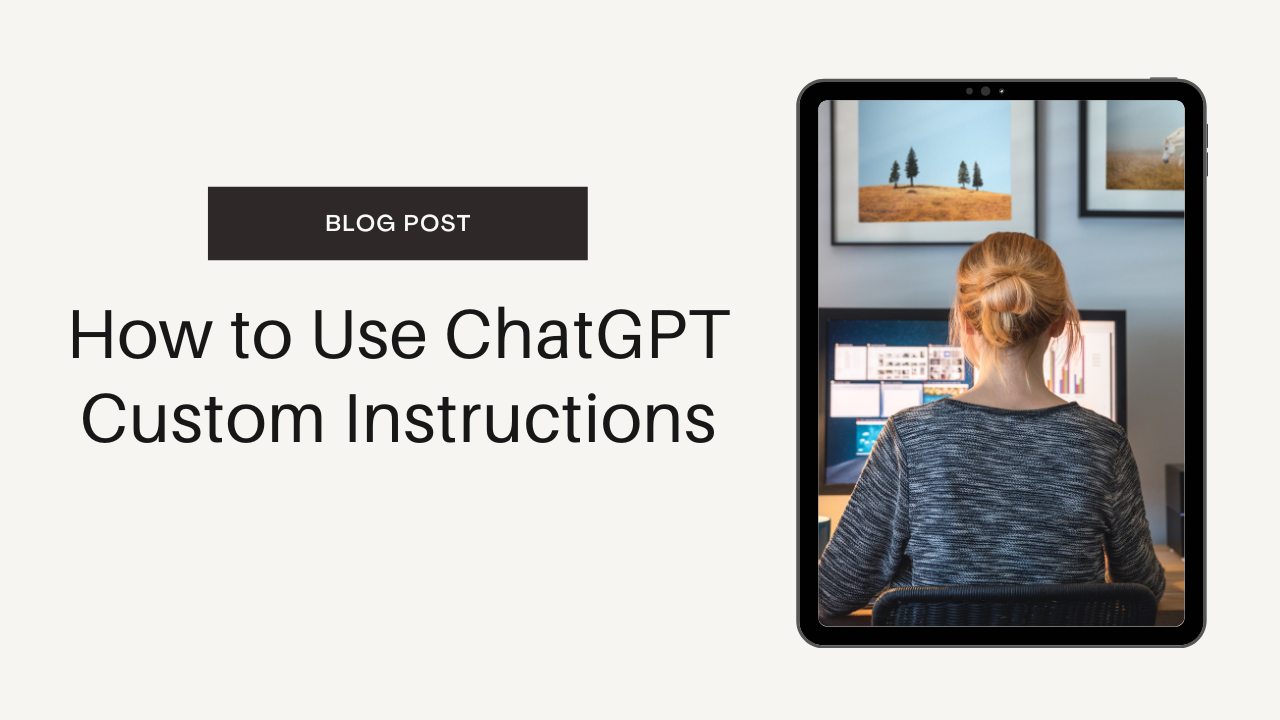
Recently OpenAI has introduced a feature called "ChatGPT Custom Instructions" that allows you to guide the model's behavior with specific instructions.
Custom instructions allow you to add preferences or requirements that you’d like ChatGPT to consider when generating its responses.
ChatGPT will consider your custom instructions for every conversation going forward. The model will consider the instructions every time it responds, so you won’t have to repeat your preferences or information in every conversation.
ChatGPT's Custom Instructions feature offers valuable ways to enhance interactions and tailor the model's responses to specific needs. Here are five helpful approaches:
· Specialized Conversations: You can direct the model to simulate specific scenarios like technical support, creative writing, or educational guidance. By providing clear instructions, you ensure the model generates relevant and accurate responses, making conversations more efficient.
· Content Generation: When seeking content for articles, essays, or creative projects, you can instruct the model to follow a particular tone, style, or topic. This way, the generated text aligns precisely with your requirements, streamlining the content creation process.
· Language Translation: For accurate translations, you can provide instructions with the desired source and target languages. This helps the model focus on producing translations that maintain the intended meaning.
· Coding Assistance: In coding-related conversations, you can guide the model by specifying programming languages, functions, or code snippets. This ensures the model provides accurate code examples and explanations tailored to your coding needs.
· Personalized Responses: In social interactions or chatbot applications, you can customize the model's tone, personality, and knowledge level through instructions. This results in more engaging and contextually appropriate responses.
Let's take a sneak peek on how you can add custom instructions to ChatGPT
Step 1: Click on the three dots besides your name and select custom instructions, as shown below
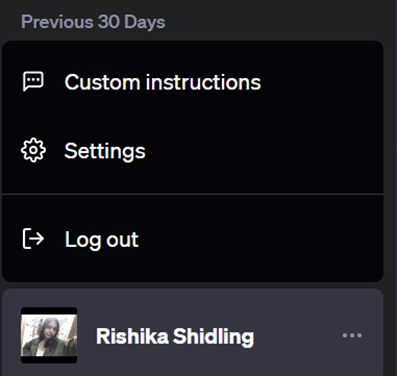
Step 2: A message like this is usually going to pop up
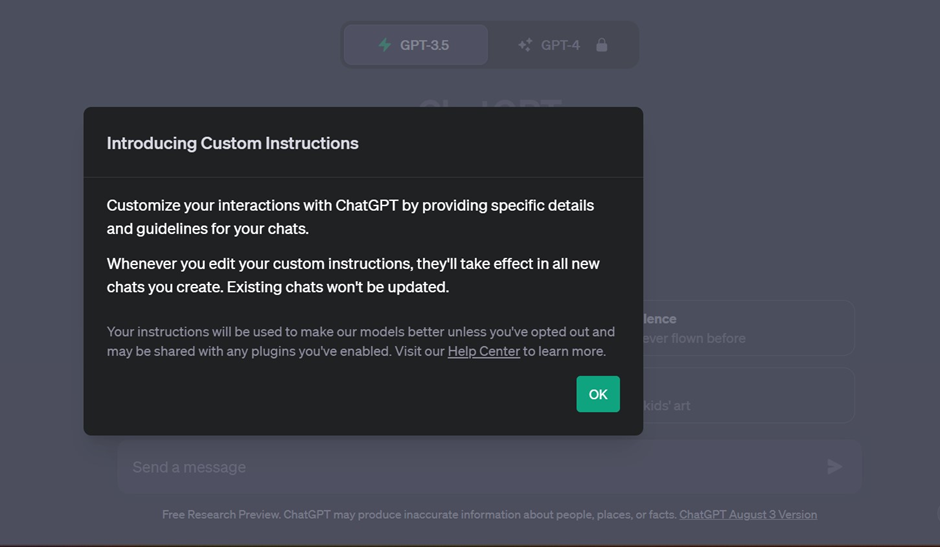
Click ok
Step 3: Add your custom instructions
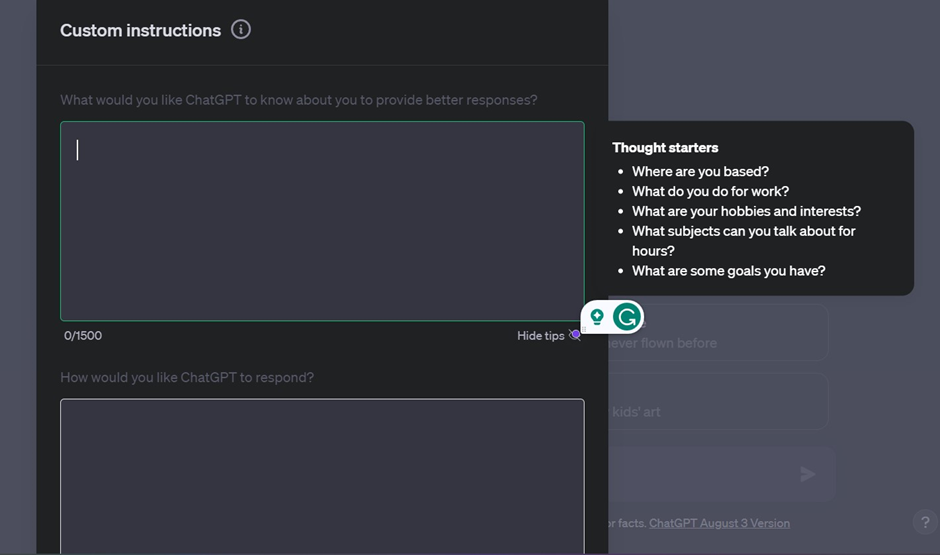
And you are all set to go! 🚀
So, Custom Instructions with ChatGPT are like your content creation secret weapon. You start off with a system message that sets the vibe, the tone, and what you're after. Then, you drop user messages that give the model the lowdown. You can even get really specific, asking for cool stuff like data, catchy intros, and SEO keywords to make Google happy. And don't forget to tell the model who the article is for. Once the model spins its magic, you give it a once-over, maybe fine-tune some bits, and boom, you've got content that's on point and totally you. It's all about mixing your creativity with the model's AI smarts, and together, you're a content-creating dream team! 🚀
Custom Instructions with ChatGPT are a game-changer for entrepreneurs looking to streamline their communication and problem-solving. Picture this: you're an entrepreneur with a big idea, and you need to brainstorm a killer business strategy. That's where Custom Instructions come in. You start by setting the stage with a system message like, "Hey, let's cook up a genius plan for my startup." Then, in your user messages, you steer the ship by asking for specific advice – maybe on market research, branding, or even financial projections.
But here's the twist: you can talk to the model like you're chatting with a business buddy. Say, "Break down the market trends, and the model gets to work crunching numbers and insights. You're not just getting generic responses but you're getting answers that align with your entrepreneurial vision.
Remember, it's a game. You toss in your ideas, and the model spins back suggestions. It's not just about talking, it's about collaborating. If something doesn't click, no worries. Give fresh instructions, and watch the magic happen. So, whether you're a startup newbie or a seasoned business maven, Custom Instructions make sure you and the AI are singing the same tune. It's like having a virtual business partner that's always ready to brainstorm and help you conquer the business world.
Custom Instructions in ChatGPT can be a handy tool for college professors aiming to enhance their teaching, research, and communication. Imagine this: you're an experienced professor, and you're looking to fine-tune your strategies. That's where Custom Instructions step in. Begin by giving the model a a system message like, "Let's chat about optimizing my teaching methods."
As you dive into the conversation, use user messages to guide the model's insights. For instance, "Help me brainstorm interactive activities for my lectures." This prompts the model to offer innovative ideas tailored to your classroom needs.
The beauty lies in the details. You can chat with the model just like you would with a colleague, saying something like, "Let's analyze the latest trends." The model then chips in with relevant research and perspectives, making your discussions richer and more insightful.
But it's not a one-way street. If the initial response needs a tweak, offer clarifications like, "Let's focus on student engagement in online classes." The model adapts, providing specific suggestions that hit the mark.
So, whether it's lesson planning, research insights, or teaching hacks, Custom Instructions ensure you're collaborating effectively with AI to elevate your professorial prowess. It's like having an AI assistant that tailors its knowledge to your academic journey, helping you unlock fresh perspectives and strategies.
Custom Instructions in ChatGPT can be a total lifesaver for students working on school projects. Picture this: you've got this project hanging over you, and you need to make it shine. That's where Custom Instructions swoop in to save the day. Start by setting the stage with a system message like, "Let's make this school project on climate change."
For instance, say, "Give me a breakdown of the causes and effects of climate change." The model will generate info tailor-made for your project.
But don't stop there! Chat with the model like you're chatting with a super-smart friend. Maybe you'll type, "Can you suggest creative visuals to explain the greenhouse effect?" And voila, you've got fresh ideas that'll make your project pop.
Remember, you're steering the ship. If you need more details on a certain aspect, just ask, "Tell me more about renewable energy solutions." The model will happily spill the beans.
Think of it as a brainstorming buddy that's available 24/7. You bounce ideas off each other, get inspired, and fine-tune your project until it's golden. So whether it's history, science, or literature, Custom Instructions ensure your project sails smoothly from research to presentation, making you the star of the classroom.
In a nutshell, ChatGPT's Custom Instructions open a realm of tailored interactions. From entrepreneurs refining strategies to students acing projects, and professors enhancing teaching methods, personalized prompts bring out AI's potential. It's a tool to collaborate, adapt, and achieve specific goals—shaping conversations that deliver exactly what's needed.
Use it and let us know how you feel about it! 😊